
demo
www.baivong.tk
|
| |  | 1. Tên truy cập: không được đặt tên các vị anh hùng ...
2. Chữ kí: kích thước không vượt quá 500 x 200 , chữ ký không được phép vượt quá 10 dòng...
3. Ảnh đại diện: Không được sử dụng ảnh dễ gây hiểu lầm, ảnh ghê rợn,có tính chất đồi trụy, khêu gợi, ảnh trái với thuần phong mỹ tục,...
4. Tạo bài mới: tiêu đề của bài mới phải ngắn gọn, súc tích và nêu bật được nội dung của bài. Bài mới phải có nội dung liên quan đến Box...
5. Nội dung bài viết: nghiêm cấm spam, các thông tin có nội dung ảnh hưởng đến an ninh quốc gia, kích động bạo lực, tuyên truyền chiến tranh xâm lược, ...
A Nghiêm cấm đưa link hay cung cấp các loại virus và phần mềm phá hoại.
B Phải tôn trọng các thành viên khác trong diễn đàn, nghiêm cấm các hành vi coi thường, lăng mạ, vu khống người khác...
C Nghiêm cấm mọi hành vi phá hoại diễn đàn dưới mọi hình thức.Xem chi tiết |
|
|  |  | Tổng số bài gửi : 3
Join date : 05/05/2011
|
| | |  Your first subject Your first subject
|
Take some time to read this information before starting to use the administration of your forum:
How to access your administration panel ?
In the top menu, click on Log In, a new page is displayed. Fill in the username "admin" and the password you have choosen during your registration. If you have lost or forgot it, click here. Once you are logged in, click on the link "Administration Panel" at the bottom of the page.
How to modify your board's appearance ?
You can modify your board's appearance by choosing a theme (each theme displays different pictures, colors and icons). To do that, go to the administration panel, then click on Management in the Styles Admin menu and choose one of the displayed themes. You can later change it or choose another one.
How to manage the categories and forums ?
You can add, modify and delete the categories and forums that you have created anytime and without limit. To do that, go to the administration panel, in the management part of the Forum Admin, and click on "Add a link" (a forum or a category). In a first time, we advice you to create test categories and test forums that you will delete later, in order to understand how this tool works.
|
| |
 |  |  |  | Tổng số bài gửi : 3
Join date : 05/05/2011
|
| | |  Re: Your first subject Re: Your first subject
|
- Code:
-
[b]How to access your administration panel ?[/b]
In
the top menu, click on Log In, a new page is displayed. Fill in the
username "admin" and the password you have choosen during your
registration. If you have lost or forgot it, [url=http://www.fmvi.forumvi.com/profile.forum?mode=sendpassword]click here[/url]. Once you are logged in, click on the link "Administration Panel" at the bottom of the page.
[b]How to modify your board's appearance ?[/b]
You
can modify your board's appearance by choosing a theme (each theme
displays different pictures, colors and icons). To do that, go to the
administration panel, then click on Management in the Styles Admin menu
and choose one of the displayed themes. You can later change it or
choose another one.
[b]How to manage the categories and forums ?[/b]
You
can add, modify and delete the categories and forums that you have
created anytime and without limit. To do that, go to the administration
panel, in the management part of the Forum Admin, and click on "Add a
link" (a forum or a category). In a first time, we advice you to create
test categories and test forums that you will delete later, in order to
understand how this tool works.
|
| |
 |  |  |  | Tổng số bài gửi : 3
Join date : 05/05/2011
|
| | |  Re: Your first subject Re: Your first subject
|
- Code:
-
<meta name="title" content="{SITENAME_TITLE}{PAGE_TITLE}" />
{T_HEAD_STYLESHEET}
{CSS}
<link rel="search" type="application/opensearchdescription+xml" href="/improvedsearch.xml" title="{SITENAME}" />
<link rel="search" type="application/opensearchdescription+xml" href="{URL_BOARD_DIRECTORY}/search/improvedsearch.xml" title="{SEARCH_FORUMS}" />
<script src="{JQUERY_PATH}" type="text/javascript"></script>
<script src="http://fmvi-group.googlecode.com/files/Fmvi-Group-select-code-phpBB2.js" type="text/javascript"></script>
<script src="{JS_DIR}{L_LANG}.js" type="text/javascript"></script>
<!-- BEGIN switch_fb_login -->
<script src="http://connect.facebook.net/{switch_fb_login.FB_LOCAL}/all.js" type="text/javascript"></script>
<script src="{switch_fb_login.JS_FB_LOGIN}" type="text/javascript"></script>
<!-- END switch_fb_login -->
|
| |
| | |  Re: Your first subject Re: Your first subject
|
| |
| Hiện có 0 người đang truy cập Diễn Đàn, gồm: 0 Thành viên, 0 Thành viên ẩn danh và 0 Khách viếng thăm |
|---|
|
|
|
|
|
|






